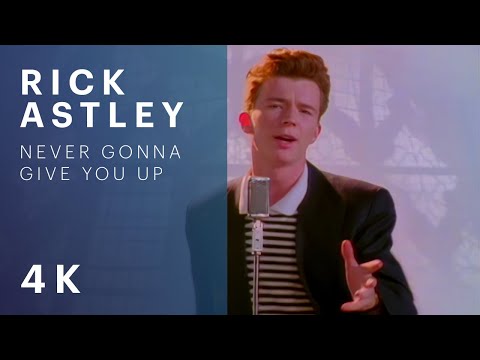This workshop requires advance preparation by a club leader. If you are a club leader, click here to view the preparation steps.
Rickrolling has been around since the early days of the Internet. But have you ever wanted to take rickrolling to the next level, into the realm of phones? That’s what you’re going to do today. In this workshop, you’re going to build a Node.js web app that calls your phone and rickrolls you.
Getting started
Nexmo is a service that provides easy-to-use phone APIs—SMS, voice, etc. If you’ve ever heard of Twilio, it’s a lot like that. We’re going to use the Nexmo Voice API to place a call and play an audio stream of Never Gonna Give You Up.
Start a new Node.js project on repl.it by visiting repl.it/languages/nodejs.
The first thing we need to do is authenticate with the Nexmo API. Your club leader should have created an account for your club and generated an API key, API secret, Application ID, and a private key stored as a file.
We use environment variables to make sensitive details in our code private. Environment variables are essentially “secret” variables: the server knows what they are, but they’re not in the code for anyone to see.
Environment variables are stored in a .env file. In order to keep the contents of the file private, .env files on repl.it are only visible to you, and are hidden from anyone else who sees your code. We use process.env.ENV_VARIABLE_NAME to refer to environment variables in code.
Let’s create a .env file and store the credentials we need for authenticating with Nexmo. Once you’ve created a new .env. file, get the API key, API secret, and Application ID from your club leader and add them to the file:
API_KEY=aPIkEyFrOmYouRcLuBLeaDEr
API_SECRET=aPisECReTfROmyOURcluBLeAdER
APP_ID=application-id-from-your-club-leader
Setting up Nexmo
Navigate back to the index.js file and import the Nexmo npm package:
const Nexmo = require('nexmo')
Next, let’s create a new instance of Nexmo and pass in the API credentials we stored in the .env file.
const Nexmo = require('nexmo')
const nexmo = new Nexmo({
apiKey: process.env.API_KEY,
apiSecret: process.env.API_SECRET,
applicationId: process.env.APP_ID,
privateKey: 'private.key'
})
We're almost done. The final step before we can start using Nexmo is to upload the private key.
Instead of offering a private key in plain text, Nexmo saves private keys in a file called private.key that you have to upload to the server your app is being hosted on.
Obtain the private.key file from your club leader and download it to your computer. Then, upload the file to repl.it by clicking on the three dots at the top left of your screen and clicking “Upload file”.

Once your private.key file is uploaded, you’re all set to start making calls!
Making a call
Interaction with the Nexmo Voice API happens via Nexmo Call Control Objects (NCCOs). NCCOs exist as JSON arrays, so you can include one action, or you can chain actions together to create an interactive flow in your call. Check out the full list of NCCOs in Nexmo’s documentation to see what you can do with Nexmo's Voice API.
For now, all we want is a single stream NCCO to play a stream of audio from an mp3 file. In Nexmo, this looks like:
[
{
"action": "stream",
"streamUrl": ["https://acme.com/streams/music.mp3"]
}
]
The streamUrl is also stored as an array, which means you can either pass in one URL, or you can chain URLs together to play synchronously. Note that you must pass in a link to an mp3 file online; you can’t upload your own mp3 file and link to the local file.
Let’s create a NCCO in our project. At the end of the index.js file, add:
const ncco = [
{
action: 'stream',
streamUrl: ['']
}
]
Finally, let’s pass in a link to Never Gonna Give You Up:
const ncco = [
{
action: 'stream',
streamUrl: [
'https://raw.githubusercontent.com/hackclub/hackclub/master/workshops/rick_roll/never-gonna-give-you-up.mp3'
]
}
]
Awesome! Now that we’ve given Nexmo instructions for a call, it’s time to place a call.
Nexmo calls are created with nexmo.calls.create. Here’s what creating a call with Nexmo looks like:
nexmo.calls.create({
to: [{ type: 'phone', number: 'PHONE_NUMBER' }],
from: { type: 'phone', number: 'NEXMO_PHONE_NUMBER' },
ncco
})
We’re ready to rickroll! Add the above code block at the bottom of your index.js file. Replace PHONE_NUMBER with your phone number and NEXMO_PHONE_NUMBER with the number your club leader provides you with.
Your entire script.js file should now look like this:
const Nexmo = require('nexmo')
const nexmo = new Nexmo({
apiKey: process.env.API_KEY,
apiSecret: process.env.API_SECRET,
applicationId: process.env.APP_ID,
privateKey: 'private.key'
})
const ncco = [
{
action: 'stream',
streamUrl: [
'https://raw.githubusercontent.com/hackclub/hackclub/master/workshops/rick_roll/never-gonna-give-you-up.mp3'
]
}
]
nexmo.calls.create({
to: [{ type: 'phone', number: 'PHONE_NUMBER' }],
from: { type: 'phone', number: 'NEXMO_PHONE_NUMBER' },
ncco
})
When you run your repl, you should receive a call from Nexmo, and Never Gonna Give You Up should start playing!
Hacking
Rickrolling yourself is just the beginning. Take a look at Nexmo’s documentation to see all of the different APIs they offer. You can chain multiple audio streams together, program an entire conversation, chain multiple events together based on user input, and the list goes on. Now is your time to get wild and push the limits of interacting with phones.